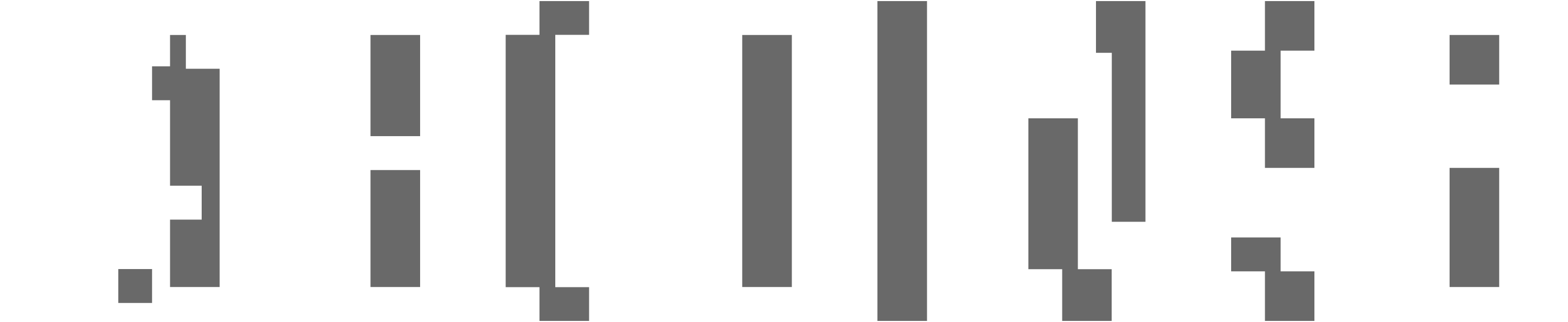Bons Mobile App
Currently, most Indian gamblers prefer to play from mobile devices. This is understandable as you can access your favourite slots anytime and anywhere in the world. We have a very convenient mobile version of our site, through which you can gamble from any modern mobile device on Android and iOS operating systems. In addition, we have our Bons mobile application. To play via it you need to download and install the apk file.

How to start playing through mobile devices
For this you do not need a lot of time or effort. If you don’t want to download the bons casino app, you can play it through your mobile browser. To do this, follow our step-by-step guide:
- Step 1 – Take your Android or iOS smartphone/tablet and go to the main page of our gambling website.
- Step 2 – Register a personal account, or log into an existing one.
- Step 3 – Choose any game and test it in demo mode.
- Step 4 – Make your first deposit and receive our Welcome Bonuses.
- Step 5 – Now you can start playing slots for real money via your smartphone.

Download Bons App for Android
It is not difficult to download the bons app to your Android device. Follow our step-by-step instructions and you will do it quickly:
- Step 1 – Before you download Bons casino apk, go to your mobile device settings. Go to the “Security” section, Go to “Unknown sources”, and allow third-party software to be installed.
- Step 2 – Take your Android device, open your mobile browser, and go to the main page of our gambling website.
- Step 3 – The “Menu” button is in the bottom-right corner of your screen. Click on it.
- Step 4 – You will have a drop-down menu. In it you need to select “Android apk”.
- Step 5 – Click on this button and start Bons casino apk download.
- Step 6 – Go to the folder where you downloaded this file, click on it, and start installing the application.

How to install Bons APK on Android
If you do not know how to install Bons app, then we will help you. Here are the step-by-step instructions for installing the app:
- Step 1 – Once the APK file is downloaded to your device, go to “Downloads” and locate it.
- Step 2 – Tap on the Bons apk file.
- Step 3 – Select “Install”, and wait for it to install.
- Step 4 – Once installed, you can launch the app and start gambling

System Requirements Android
Our Bons app has some requirements. The application supports almost all versions of Android, not counting the very first ones. We have presented them in the form of a list:
- 4.0.X (Ice Cream Sandwich);
- 4.X (Jelly Bean);
- 4.4.X (KitKat);
- 5.X (Lollipop);
- 6.0.X (Marshmallow);
- 7.0.X (Nougat);
- 8.0.X (Oreo);
- 9.0.X (Pie);
- Android 10, 11, 12.

Supported Android Devices
Our Bons app supports all modern Android smartphones and tablets. Our application does not support only very old mobile devices, on which it simply cannot be run. However, we haven’t received any complaints yet that our app won’t start. Below we have given a list of the most popular mobile devices:
- Samsung Galaxy S22 Ultra;
- One Plus 10 Pro;
- Google Pixel 6 Pro;
- Samsung Galaxy Z Flip 3;
- Samsung Galaxy Z Fold 3;
- Sony Xperia Pro;
- Samsung Galaxy A22.

How do I uninstall an Android mobile app?
If you want to uninstall the Bons app, it won’t take you much effort. You can uninstall our application at any time. Follow this short guide to uninstall our app:
- Step 1 – Take your Android mobile device.
- Step 2 – Open Settings, and select Apps.
- Step 3 – Find Bons app in the list and select it.
- Step 4 – Click the “Uninstall” button.
- Step 5 – Confirm the removal of the app and after a couple of seconds it will be completely removed from your device.

Updating mobile app
For the correct operation of Bons app, we recommend using the latest version. We are constantly working on improving our application, fixing bugs, and improving optimization. We recommend that you update our application regularly so that you can use new features and not run into problems that have already been resolved. You can run Bons app download the update manually or automatically.

How do I enable automatic updates for my app?
You can turn on automatic updates so you don’t have to do it manually every time. Follow our quick guide to enable automatic app updates:
- Step 1 – Take your Android mobile device.
- Step 2 – Open Google Play on your smartphone/tablet.
- Step 3 – There are 3 horizontal lines in the top left corner of your screen which is the Menu button. You need to click on this button.
- Step 4 – Click “Settings” then “Auto-update apps”.
- Step 5 – You will see a pop-up window in which you will be asked which network you want to automatically update applications with. Choose the option that suits you and confirm the changes. Now your Bons app will be updated automatically.

Bons Casino for iPhone users
To play on our gambling website from your iOS smartphone, you do not need to click on Bons casino download an app, as is the case with Android. The iPhone app is under active development but is not yet available for download.
To gamble from your iPhone on our Bons casino website, you can use a mobile browser that is convenient for you. Our website is responsive, which means you won’t be restricted in any way when playing from your mobile device. You will have access to the same benefits as when playing through the desktop version, namely our chic game collection, a wide range of banking methods, and absolutely all offers and promotions.

Advantages of Mobile Gaming
Playing from mobile devices or through the Bons app has its advantages. We have described them in the form of a list:
- Convenience and Mobility – Your mobile device and stable internet are all you need for a successful gaming session. You don’t need to be on your PC/Laptop, you can access our game collection from anywhere in the world.
- Bons app – If your smartphone/tablet is powered by the Android operating system, you can make Bons apk download from our website. If you have an iPhone or iPad, you can still gamble through your mobile browser.
- Special Promotions – We sometimes offer exclusive bonuses for mobile gamblers. Stay in touch with us so as not to miss the new mobile promotion.

Casino Section at Bons mobile app
Once you have completed the Bons casino app download, you will have access to our entire gaming collection. Our games are powered by the top software developers in the gambling market. Our Indian gamblers get access to several thousand top games in the Casino section in the categories such as:
- Top – In this category, we have placed the most popular games that are available in the Bons app.
- New – Here you can follow the release of the latest games from the best developers.
- Slots – Once you complete the bons casino download application, you will find thousands of colourful and exciting slot machines for every taste.
- Jackpots – In this category, we have placed those slots that have a progressive jackpot feature. Play the best games in this category from your mobile device and hit the jackpot.
- Tables – Play the best blackjack, baccarat, poker, and roulette games from the best software developers.
- Other – In this category, you will find those games that do not fit into the other categories. These include scratch cards, dice, and so on.

Sportsbook Section at Bons app
Once you download the bons betting app, a sea of possibilities will open up for you. If you are a sports betting enthusiast, then we can offer you high-quality betting software. The design and interface are simple yet elegant. Even a beginner will find it easy to understand the system and start betting on sports. We offer a bunch of sports disciplines and a lot of events that you can bet on. Here are some of the sports disciplines available with the bons betting app download:
- Soccer;
- Cricket;
- Basketball;
- Handball;
- eCricket;
- eSports;
- Tennis, and so on.
In addition to this, our software has a Live Betting section where you can bet in real-time. In this mode, the odds are constantly changing to match the events that happened in the match. Also, the software in our Bons app allows you to view the broadcast in order to take into account ongoing events and work out a betting strategy.

Bons App Features
If you are going to make Bons app download you need to know what to expect. We have given several points that accurately describe the experience of using the Bons app:
- Responsiveness – You don’t have to worry about lag or optimization issues. We are constantly working on our app, fixing bugs, and adding new features.
- Security – With 256-bit SSL encryption, you don’t have to worry about your data being secure or your funds being stolen. We guarantee the safety of your funds and your personal data.
- Design – The simple and user-friendly design of our Bons app perfectly complements the usability and quality of the application.
- Functionality – If you download our Bons casino apk and install the app, you will have access to the full range of features. You don’t have to switch to the desktop version to manage your account or make money transfers because you can do it through the Bons app.

Security & Customer Support on mobile devices
Our gambling website is secured with 256-bit SSL encryption. This means that third parties cannot intercept your personal data or interfere with the course of monetary transactions. Your data as well as your funds are under reliable protection.
If you encounter a problem or cannot find an answer to your question, you can always contact our support agents. They will give an answer to your question, or help solve a problem in a matter of seconds. You can also refer to them if you are unable to download Bons casino apk or have security questions. You can contact support agents in the following ways:
| Contact Method | Address | Availability |
|---|---|---|
| support@bons-play.in | 24/7 | |
Social Networks:
| in the app | 24/7 |
| Feedback form | in the app | 24/7 |
| Live Chat | in the app | 24/7 |

FAQ
Is the Bons app free?
Of course, you can make Bons app download absolutely free.
Can I withdraw my winnings from the app?
After you download the bons app, all the features of the desktop version are available to you. You can carry out all monetary transactions, including withdrawing money.
Could the app stop working?
Our Indian customers rarely complain about a problem with the Bons app. However, if after you’ve done the bons app download and encounter a problem with the app, you can contact Customer Support. Our agents work around the clock and will solve your problem as soon as possible.
Can I download the Bons app through the Google Play Store?
Unfortunately, Bons app download is not available through Google Play. Placement of gambling applications on sites such as the App Store and Google Play is prohibited. Therefore, our Bons app can only be downloaded from our official website.
May I try demo slots in the Bons app?
Once you have downloaded Bons casino apk you will have access to our entire gaming collection and all features, including this one. You can try out almost all games in demo mode with a virtual balance.
Is Wi-Fi essential for the app’s work?
You do not need to be connected to Wi-Fi in order to gamble in our application. You can download our Bons casino apk, install the app, and play with a mobile internet connection (3G/4G/etc.).