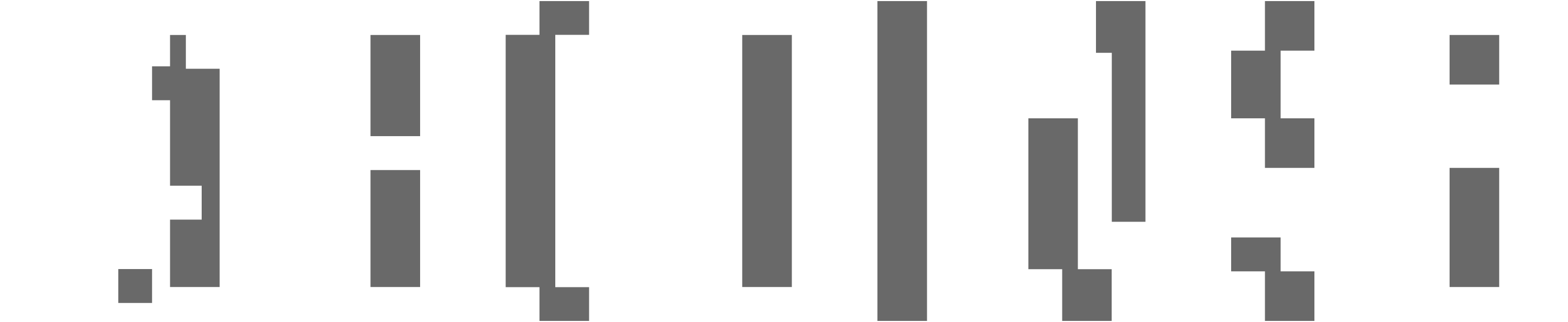Bons Casino personal account
Before you can make your first deposit and our Sign-up bonus, you need to create an account at Bons Casino. This will give you access to all banking systems, a bunch of attractive bonuses and promotions, as well as our entire gaming collection. Of course, you can play slot machines and other games in demo mode, but to gamble for real money you will need to register.

Registration in Bons Casino: Steps Instruction
Don’t know how registration in bons casino goes? We have prepared these step-by-step instructions for you:
- Step 1 – To get started, go to the homepage of our gambling website.
- Step 2 – In the top-left corner of the page, to the right of our Bons casino logo, you will see a red “Sign up” button. Click it to start the registration process.
- Step 3 – You will be presented with a window where we will ask you to enter the following information: email, password, and phone number. Click the green “Next” button to continue.
- Step 4 – In the next step, we will ask you for the following personal information: First Name, Surname, Username, and pick the currency for your account. Here you can also enter a promo code if you have one.
- Step 5 – Next, confirm that you are of legal age and have read and accept our Terms and Conditions. Click the “Finish” button.
- Step 6 – An email containing a One Time Password has been sent to your email. Enter it in the last box to complete the registration and verify your email.

How to Sign in account
After you complete the Bons registration process and do not start playing, you need to sign in to your personal account. To log in again, follow our short guide:
- Step 1 – Go to our official Bons casino website.
- Step 2 – In the top-left corner of the screen, between our logo and the “Sign up” button, there is a “Sign in” button. Click it.
- Step 3 – You can log in using your email or phone number. You will also be required to enter your password.
- Step 4 – Click the green “Sign in” button and you will be logged into your personal account.

Personal account overview
When you complete Bons Registration and log in to your personal account, your interface will change slightly. Now your username will be displayed to the right of the logo of our gambling portal. Click on it to go to your profile. Here you will see 3 sections called “Account”, “Promo”, and “Cashier”. By default, the first tab will open. On the left you will see a menu with the following buttons that open the relevant sections of your account:
- Profile – Your personal information is displayed here, such as your first and last name, email address, phone number, and your address details. You can make changes to some of the items listed.
- Balance – In this tab, you can monitor all your balances at Bons casino, namely: Cash Balance, Bonus Balance, Hold, Cashback, and Rebate. Your pending withdrawals will also be displayed here.
- Verification – You will need this tab to verify your account. We wrote about how Verification in Bons casino goes just below.
- Security – Here you can manage the security of your personal account. You can change your password and add Two-factor authorization by Google. Also, your Login History is displayed here.
- Privacy – Here you can manage which emails Bons casino can send you: Transaction emails / Tournaments and contests / Promo newsletters. We also invite you to choose how we would like to identify ourselves if we call you. You can choose one of the proposed options, or choose your own.
- History – In this tab, you can track the history of your deposits, gaming sessions, and notifications.
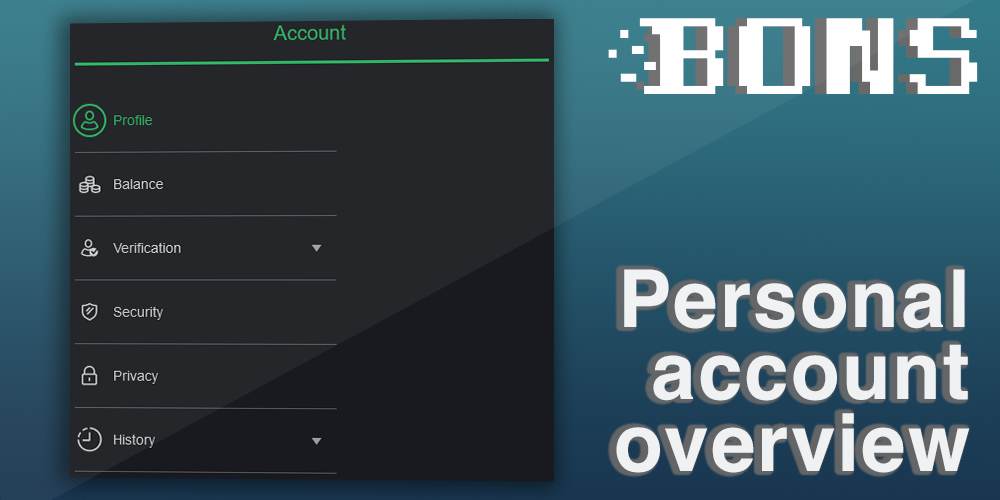
The “Promo” section also has 4 tabs:
- Gifts and bonuses – Here you can manage your active bonuses, and track your promotions history.
- Achievements – Here you can track your achievements and your level in the VIP Program.
- Shop – This tab allows you to buy bonus features for some games.
- Bonuscode – Here you can redeem your promo code.
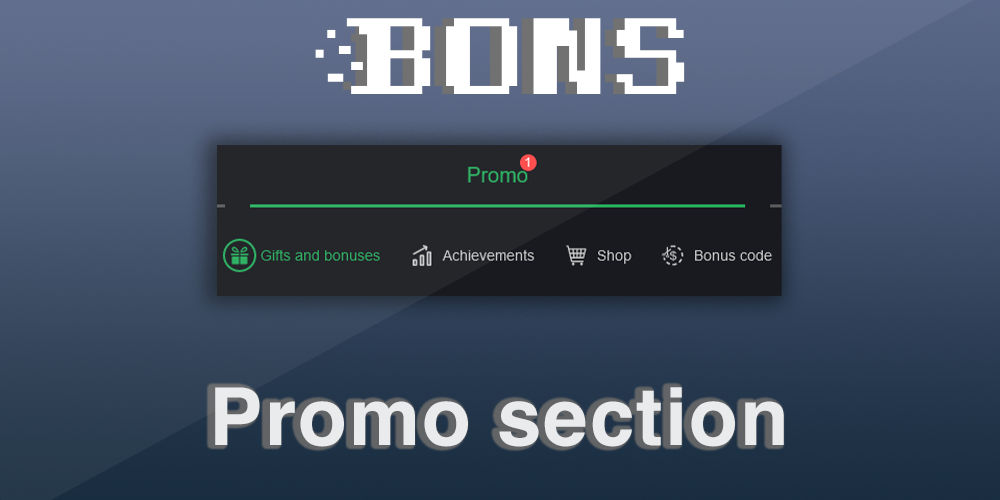
This section of your profile is where you manage your finances. This section contains 3 tabs:
- Cashier and calculator – Here you can make deposits and withdrawals, as well as apply available bonuses to them.
- Pending payout requests – In this tab, you can view current requests to withdraw winnings.
- Transactions history – This is where the history of your payments at Bons casino is stored.
Also, if you want to log out, you will need to click on the three bars in the upper right corner of the page and click the bottom “Log out” button.
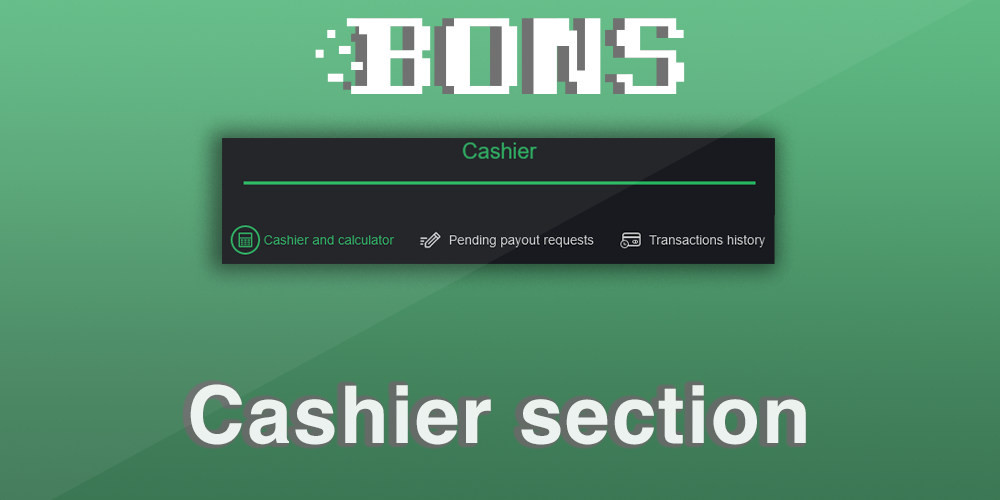
Verify your Bons Casino Account
In order to be able to withdraw the winnings, you need to go through the Know Your Customer procedure, which is essentially a Verification account in Bons Casino. The KYC procedure requires you to verify your phone number and provide a scan/photo of the following 3 documents:
- Your ID – PAN card/Aadhaar card/National passport;
- Payment Method: Bank Card/Skrill/Neteller/iDebit/etc.;
- Source of funds – payslip/letter of the employer confirming salary/company bank statement.
In order to go to the Verification section, you need to:
- Step 1 – Proceed to the main page of our Bons casino website.
- Step 2 – Sign in to your personal account/create a new one.
- Step 3 – Click on your nickname in the upper left corner of the screen.
- Step 4 – From the menu on the left, select “Verification”, and provide the required documents, as well as verify your phone number.

Requirements for personal account registration
fill in personal data in your profile.There is nothing complicated here. After you have completed Bons casino registration, you need to fill in your personal data in your profile. To do this, go to our website and log in. After that, click on your nickname in the upper-left corner of the page to go to your profile.
Some of your personal data is already filled in. You will have to provide the following:
- Date of Birth;
- City;
- Address;
- and Postcode.

Bons Casino Restrictions
You should be aware that there are a number of restrictions on our gambling portal Bons casino. We list the most important of them:
- It is strictly forbidden to engage in multi-accounting. Each client has the right to create only one personal account.
- It is prohibited to be involved in bonus abuse.
- Only users who have reached the age of majority are allowed to have a personal account, as well as play on our gambling website.
- You are required to use your identity and your personal accounts as funds to play on our website.
- You must provide us with your accounts so that we can verify that you are receiving money legally.
For violation of these rules, your account(s) will be permanently blocked, and you will no longer be able to gamble at Bons casino.
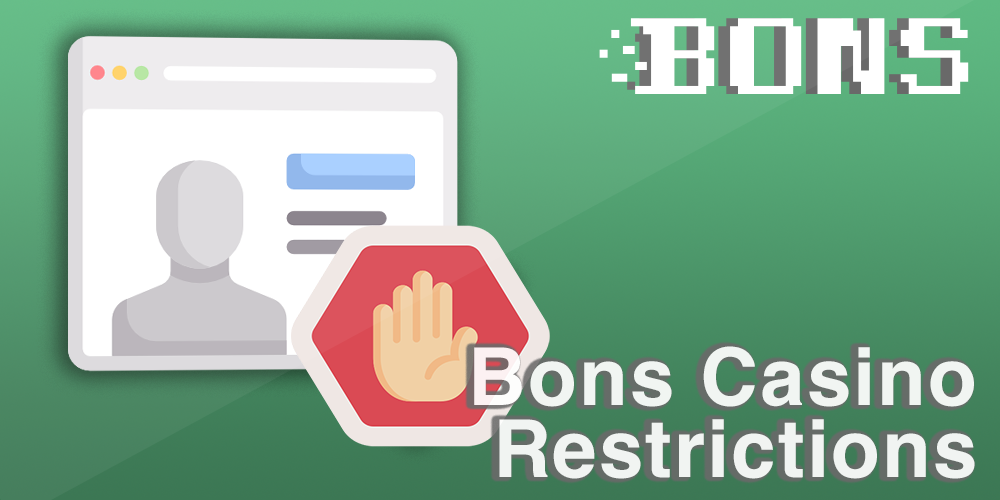
FAQ
What if I forgot my account password?
If you have forgotten the password that you used for registration in Bons casino, you can always recover it. To do this, you will need to click on “Password reset” when you log in. You can recover your password using your email or phone number. By entering your preferred option, you will receive an OTP / link that you can use to generate a new password.
Is it allowed to create 2 accounts?
No, as we wrote above, users are only allowed to have one personal account. If you have more than one account, all of them will be blocked.
At what age is it allowed to play at Bons Casino?
To be able to complete Bons Casino Registration, you must be at least 18 years of age. Otherwise, you will not be able to recharge your account, collect the bonus, and gamble.
How long does it take to register a personal account?
Bons casino registration process takes only a few minutes. On this page, we have provided a step-by-step guide on how you can create your personal account.